You’re about to dive into the world of WordPress web hosting like never before! “Mastering WordPress for Seamless Web Hosting” is your go-to guide for transforming your website into a well-oiled machine. Whether you’re a beginner or looking to fine-tune your skills, this article will walk you through the essential steps to make your WordPress site run effortlessly. From selecting the best hosting provider to optimizing your site’s performance, you’ll learn everything you need to know to create a user-friendly and reliable online presence. Ready to elevate your web hosting game? Have you ever wondered how to make your website not just look fantastic but also perform effortlessly? If so, you’re in the right place. Mastering WordPress for seamless web hosting can be your ticket to creating a site that’s not only aesthetically pleasing but also performs like a dream.
WordPress is an extraordinary platform, known for its flexibility and user-friendly interface. However, to truly get the most out of it, you need to understand the ins and outs of WordPress hosting. Let’s dive into this subject and explore how you can master WordPress for the best web hosting experience possible.
Understanding WordPress Web Hosting
To begin with, you need to get a solid grasp of what WordPress web hosting entails. It’s not just about finding a place to host your website; it’s about optimizing performance, ensuring security, and managing resources effectively.
What is WordPress Web Hosting?
WordPress web hosting is specifically designed to meet the needs of WordPress users. This specialized hosting offers optimized performance, enhanced security features, and a user-friendly experience tailored to WordPress’s unique requirements.
Factors such as server speed, uptime reliability, and support should be high on your list of considerations when choosing a WordPress host. With the right provider, your website can run more efficiently, handle higher traffic levels, and remain secure against potential threats.
Types of WordPress Hosting
Before you decide which WordPress hosting service to use, you should know the different types of hosting options available:
| Hosting Type | Features | Pros | Cons |
|---|---|---|---|
| Shared Hosting | Multiple websites share the same server resources. | Cost-effective, easy to set up. | Limited resources, slower speeds, potential security risks. |
| VPS Hosting | Virtual Private Server, a middle ground between shared hosting and dedicated hosting. | More control, better performance, increased security. | More expensive than shared hosting, requires some technical knowledge. |
| Dedicated Hosting | You get the whole server to yourself. | Maximum control, highest performance, enhanced security. | Most expensive option, requires technical expertise. |
| Managed WordPress Hosting | Specialized hosting service for WordPress with features like automatic updates. | Highly optimized for WordPress, great support, often includes security features. | Costlier than other hosting types, less control over configurations. |
Each type has its advantages and disadvantages, and the best one for you will depend on your specific needs and budget.
Choosing the Right Hosting Provider
Selecting a hosting provider is a crucial step in setting up your WordPress site. Your choice will have long-term consequences on your website’s performance and reliability.
Features to Look For
Here are some essential features to look for when choosing a hosting provider:
- Speed: Look for hosts that offer fast server speeds to ensure quick loading times.
- Uptime: A good hosting provider should guarantee at least 99.9% uptime.
- Support: Opt for providers that offer 24/7 customer support.
- Scalability: Your chosen host should be able to grow with your website.
- Security: Features like SSL certificates, daily backups, and malware scanning are critical.
Top Hosting Providers for WordPress
When it comes to WordPress hosting, some providers have earned stellar reputations. Here’s a quick rundown of some top choices:
| Provider | Key Features | Price Range |
|---|---|---|
| SiteGround | Excellent uptime, stellar customer support, free daily backups. | $3.95 – $11.95/month |
| Bluehost | User-friendly, free domain for the first year, 24/7 support. | $2.95 – $13.95/month |
| WP Engine | High performance, managed WordPress updates, top-tier security. | $25 – $290/month |
| A2 Hosting | Turbo servers for faster performance, free site migration, anytime money-back guarantee. | $2.99 – $14.99/month |
Setting Up Your WordPress Site
Once you’ve chosen your hosting provider, it’s time to set up your WordPress site. This involves several steps, from installing WordPress to configuring your settings.
Installing WordPress
Most hosting providers offer one-click WordPress installation, making the process straightforward. Here’s a general outline of how this works:
- Sign Up for a Hosting Plan: Choose a plan that suits your needs.
- Log into Your Account: Access your hosting dashboard.
- Find the One-Click Installer: Most hosts like Bluehost or SiteGround include this tool.
- Install WordPress: Follow the prompts to install WordPress.
- Set Up Your Website: Complete the setup by choosing a username, password, and site title.
Configuring Basic Settings
Once you have WordPress installed, you’ll need to configure some basic settings:
- General Settings: Set your site title, tagline, and URL.
- Reading Settings: Configure how your blog’s home page displays (static page vs. latest posts).
- Permalink Settings: Set up URL structures to be search-engine-friendly (e.g., /post-name/).
- Discussion Settings: Manage comments and interactions.

Choosing a Theme and Plugins
The beauty of WordPress lies in its versatility. You can customize your site’s appearance and functionality using themes and plugins.
Selecting the Perfect Theme
Your theme will determine the look and feel of your website. When choosing a theme:
- Consider Your Needs: Pick a theme that aligns with your website’s purpose.
- Check Responsiveness: Ensure the theme is mobile-friendly.
- Look for Customization Options: Themes should allow for easy adjustments to colors, fonts, and layouts.
- Evaluate Support: Themes with good support and regular updates are more reliable.
Some popular themes include Astra, OceanWP, and Divi.
Must-Have Plugins
Plugins extend the functionality of your WordPress site. Here are some essential plugins:
| Plugin Name | Function |
|---|---|
| Yoast SEO | Helps optimize your site for search engines. |
| WP Super Cache | Improves site speed by creating static HTML files. |
| Wordfence Security | Provides firewall protection and malware scanning. |
| Elementor Page Builder | Allows easy drag-and-drop website building. |
| WooCommerce | Converts your site into an e-commerce platform. |
Enhancing Performance
Ensuring your WordPress site is fast and efficient is essential for a seamless user experience.
Caching
Caching can significantly improve your site’s speed. By storing static versions of your website, it reduces the time it takes to load pages.
- Plugins: Use plugins like WP Super Cache or W3 Total Cache to set up caching easily.
- CDN: Consider using a Content Delivery Network (CDN) like Cloudflare to distribute your content globally.
Optimizing Images
Large images can slow down your site. Use tools like Smush or ShortPixel to compress images without losing quality. Also, consider lazy loading, which delays the loading of images until they are about to appear on the screen.
Minimizing HTTP Requests
Reduce the number of elements on your pages to decrease HTTP requests. Combine files, use CSS sprites, and minimize external scripts to enhance performance.
Security Measures
Keeping your WordPress site secure should also be a top priority.
Regular Backups
Regular backups can save you in case of a security breach. Use plugins like UpdraftPlus for automated backups.
Strong Passwords and User Roles
- Strong Passwords: Use strong passwords and change them regularly.
- User Roles: Assign appropriate user roles (e.g., admin, editor, contributor) to control access levels.
Two-Factor Authentication
Enable two-factor authentication to add an extra layer of security. Plugins like Google Authenticator can help you with this setup.
SEO Optimization
Optimizing your WordPress site for search engines is crucial to get organic traffic.
Keyword Research
Use tools like Google Keyword Planner or Ahrefs to find relevant keywords that can drive traffic to your site. Incorporate these keywords naturally into your content.
On-Page SEO
- Title Tags and Meta Descriptions: Use Yoast SEO to optimize these elements.
- Headings: Use H1, H2, and H3 tags to organize your content.
- Internal Linking: Link to other relevant posts on your site to keep users engaged and improve your SEO.
Off-Page SEO
- Backlinks: Focus on getting quality backlinks from reputable sites.
- Social Signals: Share your content on social media to increase its reach.
Monetizing Your WordPress Site
Once your site is up and running, you might want to explore ways to monetize it.
Affiliate Marketing
Join affiliate programs and promote products to earn a commission for each sale.
Google AdSense
Use Google AdSense to display ads on your site. You get paid for each click or impression.
Selling Products or Services
If you have products or services to offer, use WooCommerce to set up an online store.
Sponsored Posts
Monetize your blog by accepting sponsored posts from businesses or individuals.
Regular Maintenance
To keep your WordPress site running smoothly, regular maintenance is indispensable.
Updating WordPress Core, Themes, and Plugins
Always keep your WordPress core, themes, and plugins up-to-date. Outdated software is more vulnerable to security risks.
Database Optimization
Regularly clean up your database to eliminate unnecessary data. Plugins like WP-Optimize can help you with this task.
Checking for Broken Links
Broken links can harm your SEO and user experience. Use tools like Broken Link Checker to find and fix these links.
Conclusion
Mastering WordPress for seamless web hosting involves a blend of choosing the right host, setting up your site properly, optimizing for performance, and ensuring robust security. With these strategies and tips, you can create a WordPress site that’s not only beautiful but also fast, secure, and highly functional.
Your journey in mastering WordPress may have its challenges, but with persistence and the right knowledge, you’ll find it immensely rewarding. So go ahead, dive in, and start building your WordPress site with confidence!
Happy blogging, and may your WordPress endeavors be successful!