Welcome to “The Ultimate Guide to Web Hosting Comparison,” your go-to resource for understanding and navigating the various web hosting options available today. In this comprehensive guide, you’ll discover key insights and details about different hosting services, making it easier for you to find the perfect fit for your website. Whether you’re a beginner just starting out or an experienced webmaster looking to switch providers, this guide is designed to help you make informed decisions and ensure your online presence is both reliable and efficient. Have you ever faced the dilemma of choosing the right web hosting service for your website? Picking the perfect web hosting provider is one of the most important decisions you’ll make when it comes to your online presence. There are so many options out there, each with their own strengths and weaknesses. It’s easy to get overwhelmed, but don’t worry—we’ve got you covered.
In this ultimate guide to web hosting comparison, we’ll break down everything you need to know in order to make an informed decision. We’ll explore the different types of hosting services, key features to look out for, and give you the lowdown on some of the most popular hosting providers. By the end of this guide, you’ll feel confident in selecting the best web hosting service tailored to your needs.

What is Web Hosting?
Before diving into comparisons, it’s important to understand what web hosting is. Web hosting refers to the service of providing storage space and access for websites on the internet. When you purchase a hosting plan, you’re essentially renting space on a server where your website files are stored and made available to visitors.
Types of Web Hosting
There are several types of web hosting services available, each catering to different needs and budgets. Let’s break down the most common options:
Shared Hosting
Shared hosting is popular among beginners and small websites. It involves multiple websites sharing the same server resources, like CPU and RAM. This makes it cost-effective but can also lead to performance issues if one website hogs resources.
Pros:
- Affordable
- Easy to manage
- Good for small websites and blogs
Cons:
- Limited resources
- Potential for slower performance
- Less control over server settings
VPS Hosting
Virtual Private Server (VPS) hosting provides more power and flexibility compared to shared hosting. In this setup, a physical server is divided into multiple virtual servers, each with its own dedicated resources.
Pros:
- More control and customization
- Better performance
- Scalable resources
Cons:
- More expensive than shared hosting
- Requires some technical knowledge
Dedicated Hosting
Dedicated hosting gives you an entire server dedicated to your website. This offers maximum performance, control, and security but comes at a higher cost.
Pros:
- Full control over server
- High performance and reliability
- Enhanced security
Cons:
- Expensive
- Requires technical expertise
Cloud Hosting
Cloud hosting uses a network of virtual servers to host websites. This allows for flexibility and scalability, as resources can be adjusted based on your site’s traffic and needs.
Pros:
- Scalability
- High uptime and reliability
- Pay-as-you-go pricing
Cons:
- Can be more expensive
- Complex setup
Managed Hosting
Managed hosting is a service where the hosting provider takes care of server management tasks, like updates and security patches. This is often used for WordPress or other CMS platforms.
Pros:
- Hassle-free management
- High performance and security
- Expert support
Cons:
- Costlier than unmanaged options
- Limited control over server settings
Key Features to Consider
When comparing web hosting services, it’s essential to look beyond the price and consider the features that align with your needs. Here are some important factors to keep in mind:
Uptime and Reliability
You want your website to be accessible 24/7, so choosing a host with a high uptime guarantee is crucial. Look for providers that offer at least 99.9% uptime.
Bandwidth and Storage
Bandwidth determines how much data can be transferred between your site and visitors. Storage is the amount of space available for your website files. Ensure the hosting plan offers enough bandwidth and storage to accommodate your site’s content and traffic.
Speed and Performance
Website speed affects user experience and SEO rankings. Opt for a hosting provider that uses modern technologies like SSD storage, CDN, and caching to ensure fast loading times.
Customer Support
Reliable customer support can be a lifesaver when you encounter technical issues. Look for providers that offer 24/7 support via multiple channels, like live chat, email, and phone.
Security Features
Security is paramount for safeguarding your website and user data. Choose a hosting service that offers robust security features, such as SSL certificates, firewalls, DDoS protection, and regular backups.
Control Panel
A user-friendly control panel, like cPanel or Plesk, makes managing your website easier. Ensure the hosting provider offers a control panel that you’re comfortable using.
Scalability
As your website grows, you may need more resources. Select a hosting plan that allows for easy upgrades to accommodate increased traffic and content.
Price
While cost shouldn’t be the only factor, it’s important to choose a hosting plan that fits your budget. Be wary of hidden fees and ensure you understand the pricing structure, including renewal rates.
Specialization
Some hosting providers specialize in certain platforms, like WordPress, Joomla, or Magento. If you’re using a specific CMS, consider a host that offers tailored features and optimizations for that platform.
Comparing Top Web Hosting Providers
Now that we have a clearer understanding of what to look for, let’s compare some of the top web hosting providers on the market. We’ll discuss their features, performance, and pricing to help you make an informed decision.
Bluehost
Bluehost is a popular choice for beginners, especially for WordPress users. It’s officially recommended by WordPress.org and offers a range of hosting options.
Key Features:
- Free domain for the first year
- Free SSL certificate
- 24/7 customer support
- One-click WordPress installation
- 99.9% uptime guarantee
Pricing:
| Plan | Introductory Price | Renewal Price |
|---|---|---|
| Basic | $2.95/month | $8.99/month |
| Plus | $5.45/month | $11.99/month |
| Choice Plus | $5.45/month | $16.99/month |
Pros:
- User-friendly interface
- Excellent WordPress integration
- Strong uptime performance
Cons:
- Renewal rates can be high
- Limited storage on basic plans
SiteGround
SiteGround is known for its exceptional customer service and high-performance hosting. It’s also recommended by WordPress.org, making it a solid choice for WordPress sites.
Key Features:
- Daily backups
- Free SSL certificate
- Managed WordPress hosting
- SuperCacher technology for speed optimization
- 24/7 customer support
Pricing:
| Plan | Introductory Price | Renewal Price |
|---|---|---|
| StartUp | $3.99/month | $14.99/month |
| GrowBig | $6.69/month | $24.99/month |
| GoGeek | $10.69/month | $39.99/month |
Pros:
- Reliable customer service
- Strong security features
- Excellent uptime
Cons:
- Higher renewal rates
- Limited storage on lower-tier plans
HostGator
HostGator is a well-known hosting provider offering a variety of plans suitable for different needs, from beginners to more advanced users.
Key Features:
- 45-day money-back guarantee
- Free website builder
- Unlimited bandwidth and storage
- Free SSL certificate
- 24/7 customer support
Pricing:
| Plan | Introductory Price | Renewal Price |
|---|---|---|
| Hatchling | $2.75/month | $6.95/month |
| Baby | $3.50/month | $9.95/month |
| Business | $5.25/month | $14.95/month |
Pros:
- Flexible billing options
- Unlimited resources on all plans
- Easy to use
Cons:
- Average uptime performance
- Renewal rates can be high
A2 Hosting
A2 Hosting is known for its speed and performance, making it a great choice for websites that demand fast loading times.
Key Features:
- Turbo servers for up to 20x faster speed
- Free SSL certificate
- Free site migration
- Any time money-back guarantee
- 24/7 customer support
Pricing:
| Plan | Introductory Price | Renewal Price |
|---|---|---|
| Startup | $2.99/month | $8.99/month |
| Drive | $5.99/month | $11.99/month |
| Turbo Boost | $6.99/month | $19.99/month |
Pros:
- Excellent speed and performance
- Green hosting
- Good customer service
Cons:
- Higher cost for turbo plans
- Complex interface for beginners
InMotion Hosting
InMotion Hosting offers a range of features suitable for more advanced users and businesses. It’s known for its reliable performance and excellent customer support.
Key Features:
- Free domain
- Free SSL certificate
- SSD storage
- 90-day money-back guarantee
- 24/7 customer support
Pricing:
| Plan | Introductory Price | Renewal Price |
|---|---|---|
| Lite | $2.29/month | $7.49/month |
| Launch | $4.99/month | $9.99/month |
| Power | $4.99/month | $13.99/month |
Pros:
- Robust performance and uptime
- Comprehensive support
- Free domain and SSL
Cons:
- Higher renewal rates
- Limited resources on basic plans
How to Choose the Right Web Hosting Provider
With all this information, you might still be wondering how to choose the best web hosting provider for your specific needs. Here’s a step-by-step guide to help you make the right decision:
1. Identify Your Needs
Before you start comparing hosting providers, you need to identify what you require. Consider the following:
- What type of website are you creating (blog, e-commerce, portfolio)?
- What kind of traffic do you expect?
- How much control do you want over the server?
- Do you need specialized features for a particular CMS?
2. Set a Budget
Determine how much you’re willing to spend on hosting. Keep in mind that while introductory prices are often low, renewal rates can be higher. Factor in the total cost over a few years.
3. Research Providers
Look into various hosting providers and compare their features, performance, and pricing. Reading customer reviews and expert opinions can give you valuable insights into the reliability and quality of their services.
4. Test Customer Support
Reach out to the hosting providers’ customer support teams with some questions to gauge their response time and helpfulness. Reliable support can be critical when you encounter issues.
5. Evaluate Features
Create a checklist of essential features you need and see which hosting providers meet these requirements. Prioritize factors like uptime, speed, security, and scalability.
6. Look for Guarantees
Choose a provider that offers a money-back guarantee. This allows you to test their services without the risk of losing your money if you’re not satisfied.
7. Make a Decision
Based on your research and evaluations, choose the web hosting provider that best aligns with your needs and budget. Remember, it’s not just about finding the cheapest option but rather the one that offers the best value for your money.
Conclusion
Selecting the right web hosting provider is critical for the success of your website. By understanding the different types of hosting services, key features to consider, and comparing top providers, you can make a well-informed decision. Take your time to evaluate your needs, set a budget, and research thoroughly. With the right hosting partner, you’ll be well on your way to creating a successful online presence. Happy hosting!